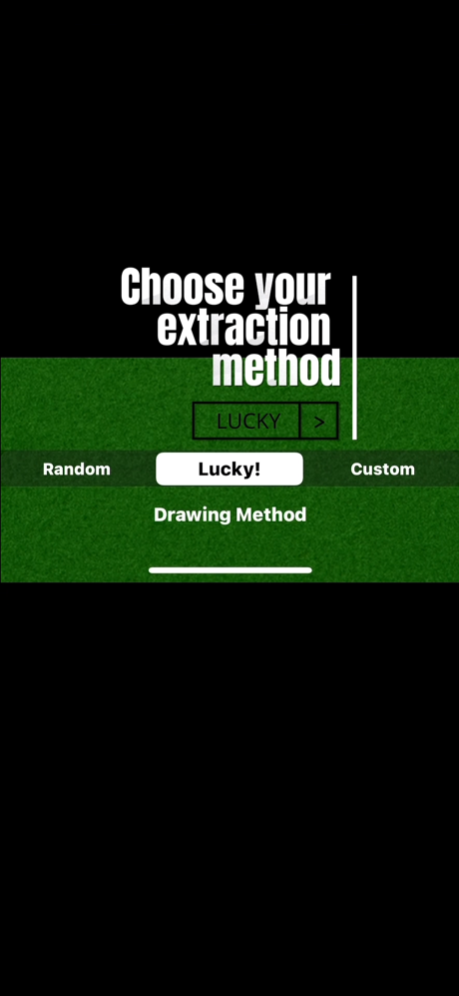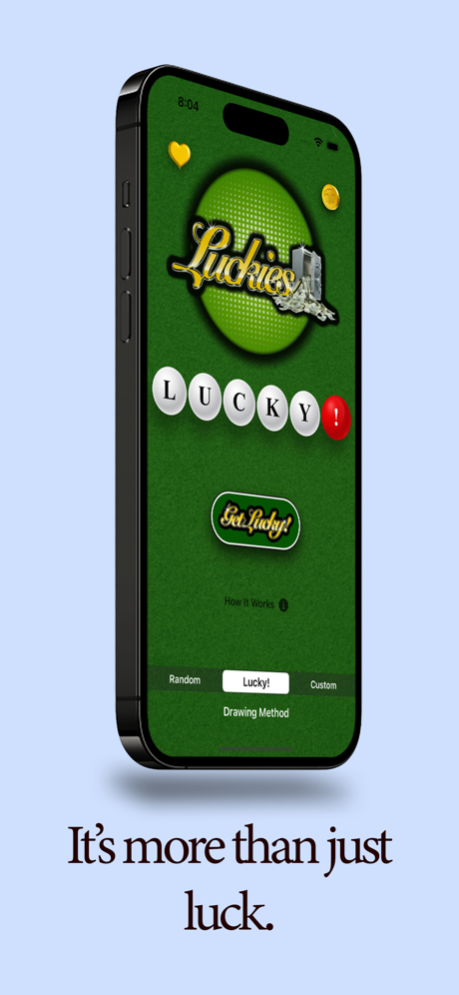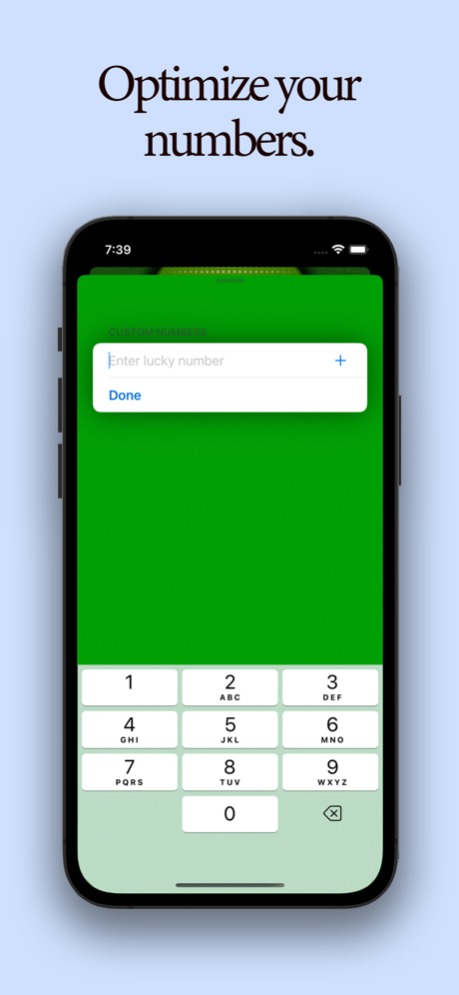Lucky Numbers: Lottery+ 2.1.4
Paid Version
Publisher Description
Pick Numbers, Get Lucky!
- Lucky Numbers is an intelligent number generator that uses multiple algorithms to create unique sets of optimized lottery numbers, giving you the highest possible odds of winning the Powerball, Mega Millions, or most any other lottery.
- Lucky Numbers uses nearly 10 years of historical data to pick numbers at the same frequency that they have been chosen historically in live lotteries. For example, in the PowerBall, each number (1-69) should have around a 28% chance of being drawn in a 5 ball drawing, but in reality, some numbers have historically been chosen much more often, as high as 40% of the time for some numbers. Lucky Numbers' proprietary algorithms use that fact to your advantage by generating each number with the real life probabilities, giving you an edge when playing popular lotteries. Simply generate a new number, play it in your favorite lottery, and win big!
- Lucky Numbers also lets you generate completely random lottery numbers, ensuring that your numbers are unique and not influenced by unconscious bias.
- You can also use the "Custom" setting to input your own lucky numbers to create unique weighted random numbers. By using your own lucky numbers, you can take advantage of techniques used to win lotteries, such as horoscopes, astrology, numerology, and more. The sky's the limit! Simply enter your numbers into the app, and let our proprietary algorithm optimize your numbers to give you the best possible chances of winning big!
- US lotteries are available to play by citizens of most countries. Tickets for the US Powerball, Mega Millions, EuroMillions, SuperEnalotto, EuroJackpot, the Australian Powerball and more, are available from services such as TheLotter.com - or any other reputable online lottery ticket purchasing service.
- This app does not sell Mega Millions and Powerball lottery tickets. To play, you will need to purchase tickets from a state lottery in: Arizona (AZ), Arkansas (AR), California (CA), Colorado (CO), Connecticut (CT), Delaware (DE), District of Columbia (DC), Florida (FL), Georgia (GA), Idaho (ID), Illinois (IL), Indiana (IN), Iowa (IA), Kansas (KS), Kentucky (KY), Louisiana (LA), Maine (ME), Maryland (MD), Massachusetts (MA), Michigan (MI), Minnesota (MN), Mississippi (MS), Missouri (MO), Montana (MT), Nebraska (NE), New Hampshire (NH), New Jersey (NJ), New Mexico (NM), New York (NY), North Carolina (NC), North Dakota (ND), Ohio (OH), Oklahoma (OK), Oregon (OR), Pennsylvania (PA), Rhode Island (RI), South Carolina (SC), South Dakota (SD), Tennessee (TN), Texas (TX), US Virgin Islands (VI), Vermont (VT), Virginia (VA), Washington (WA), West Virginia (WV), Wisconsin (WI) and Wyoming (WY). Puerto Rico (PR) has Powerball but not Mega Millions.
Privacy Policy: https://sites.google.com/view/swiftbitapplications/home
Contact us with any questions, comments, or suggestions: Support@SwiftBitApps.com
Dec 16, 2022
Version 2.1.4
- New App Icon
- Updated UI
- Updated Screenshots
About Lucky Numbers: Lottery+
Lucky Numbers: Lottery+ is a paid app for iOS published in the System Maintenance list of apps, part of System Utilities.
The company that develops Lucky Numbers: Lottery+ is Matthew Willie. The latest version released by its developer is 2.1.4.
To install Lucky Numbers: Lottery+ on your iOS device, just click the green Continue To App button above to start the installation process. The app is listed on our website since 2022-12-16 and was downloaded 1 times. We have already checked if the download link is safe, however for your own protection we recommend that you scan the downloaded app with your antivirus. Your antivirus may detect the Lucky Numbers: Lottery+ as malware if the download link is broken.
How to install Lucky Numbers: Lottery+ on your iOS device:
- Click on the Continue To App button on our website. This will redirect you to the App Store.
- Once the Lucky Numbers: Lottery+ is shown in the iTunes listing of your iOS device, you can start its download and installation. Tap on the GET button to the right of the app to start downloading it.
- If you are not logged-in the iOS appstore app, you'll be prompted for your your Apple ID and/or password.
- After Lucky Numbers: Lottery+ is downloaded, you'll see an INSTALL button to the right. Tap on it to start the actual installation of the iOS app.
- Once installation is finished you can tap on the OPEN button to start it. Its icon will also be added to your device home screen.